Fallout 4 Next-Gen Update Steam Deck Gameplay & Performance
- Martin

- Apr 25, 2024
- 4 min read
Whenever Bethesda announces news about updates, loyal Fallout players immediately start scrambling to check them out. We’re sure you’re looking for news about the new Fallout 4 next-gen update. Fair warning: Deckers excited about the update will need to take things with a pinch of salt through.
Fallout 4 on Steam Deck is now an officially verified title, thanks to the next-gen update. While you’ll notice plenty of improvements in how the game looks and feels, the update might just frustrate you. Like you, we’re also on the edge of our seats whenever Valve and Bethesda come up with updates. Our team didn’t waste any time checking out the update and testing it out for you.
Removing the launcher let Bethesda get the game verified for the Valve Steam Deck. Of course, the move has its drawbacks. Today, we’re going to walk you through all the good, the bad, and the ugly of the Fallout 4 next-gen update and the title’s gameplay and performance on the Steam Deck.
Fallout4’s Next-Gen Update: The Good
While you’ll see plenty of complaints about it online, not everything is bad about the update. There’s definitely a slight improvement in the visuals in the next-gen update. And for all the modders, life’s just become a little easier.
Play Fallout 4 With Mods on Steam Deck
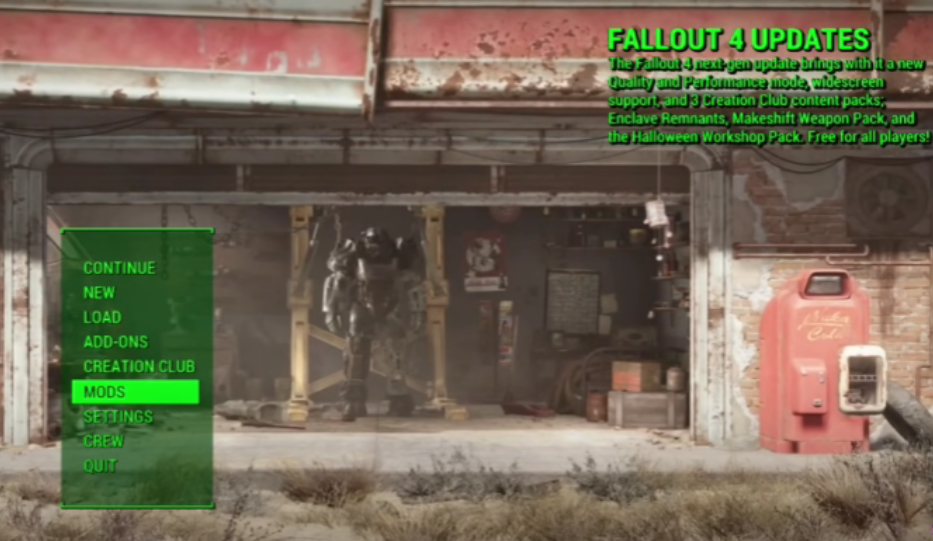
Yes, that’s right. Thanks to the new update, you can just select your favorite mod in-game. When you start the game, you can just scroll to your favorite mod, select one you like, and load it up.
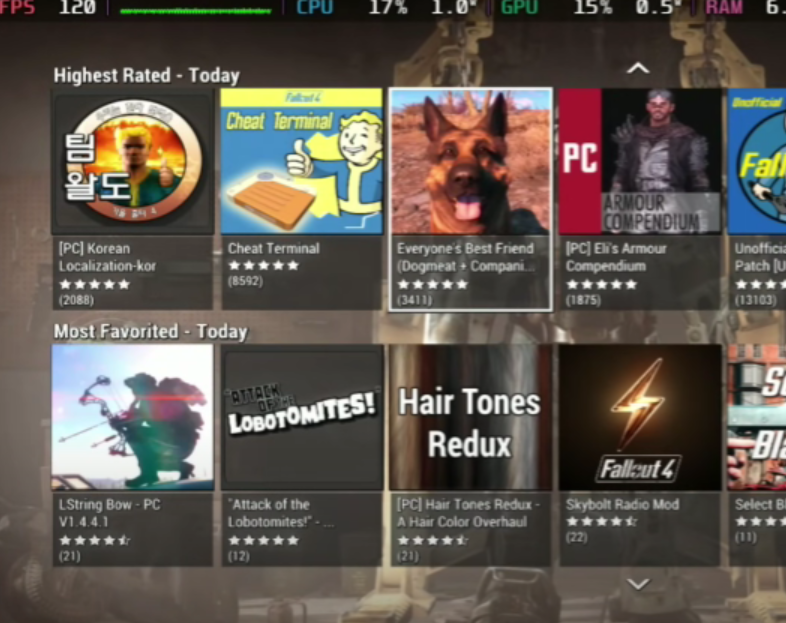
While testing, we went with Everyone’s Best Friend to get a friendly face to accompany us while wandering the Commonwealth. While not having the option to search for mods and scrolling through them to find what you need will be a little annoying, you’ll find plenty to choose from.
A word of warning: If you play with mods, the game will remove your achievements. If you’re cool with it, go right ahead. We know plenty of you will enjoy getting these mods without console commands or hacking it on your Steam Deck.
Graphics and UI Improvement

Even before the update, Fallout 4 on the Steam Deck looked pretty good. Deckers already enjoying the game don’t have complaints about how the game looks. Valve’s hardware made it easy for the handheld console to run the Bethesda title. With the next-gen update, the game looks slightly better than before.

Between the previous version and the next-gen update, the game’s introduced slightly better textures. You won’t notice much of a difference, but there’s a bit of an improvement in the textures and overall quality.
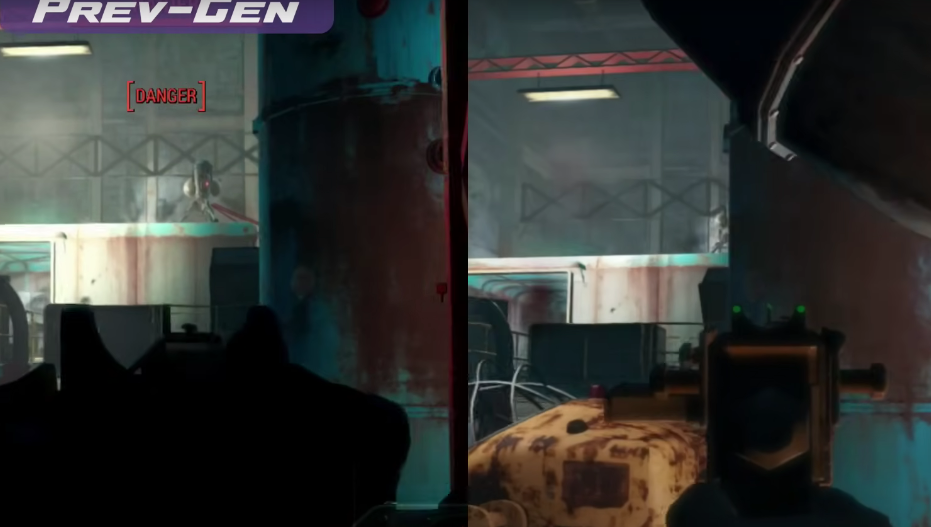
The new version does come with a few changes in the aiming mechanism. The game also looks brighter and less grainy than before the update. While the game’s already pretty gory, you’ll see an improvement in the blood spatter system that adds a nice touch to it.
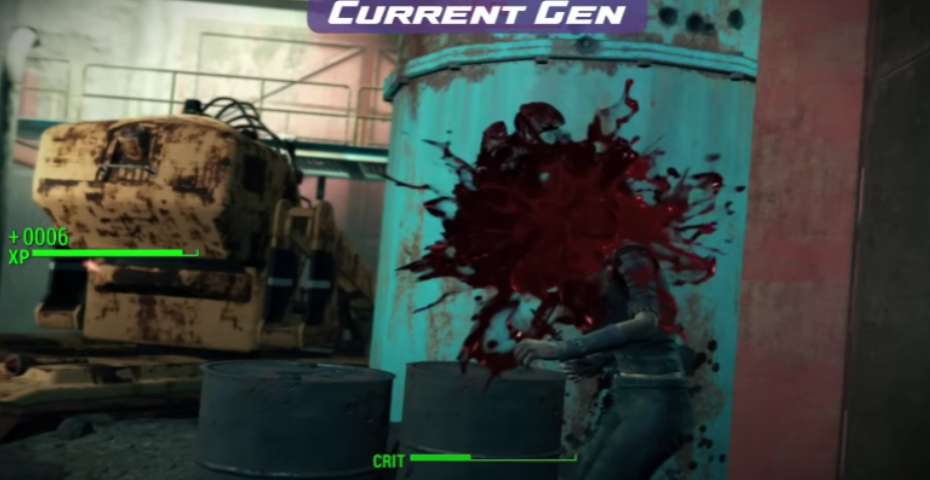
Thanks to this update, the game definitely feels much nicer to play now. However, we recommend turning off the FPS counter so you don’t have to see that graph going all over the place during the gory bits.
Fallout4’s Next-Gen Update: The Bad
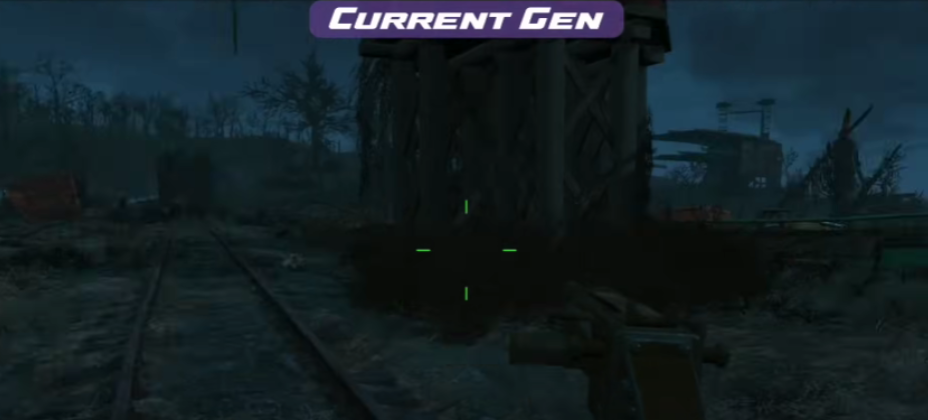
Removing the launcher allowed the game to be verified. Unfortunately, that’s also where there’s a major problem with the Fallout 4 next-gen update for the Steam Deck. As amazing as the game looks, the graphics settings for Fallout 4 are locked down. The launcher gives you the option to adjust the settings to your preferences before you start playing.
When testing the game, we figured the game would let you adjust the graphics from the settings menu. Unfortunately, you’ll get no such options while in-game on the Steam Deck. So, without the launcher or any new options, you’re going to be forced to play based on whatever setting the game automatically sets for you.
Of course, there’s definitely a quick fix for this. Just use the launch command “SteamDeck=0 %command%” and you’ll get the launcher back. The only issue with this is that doing this will trick the game into thinking you’re not playing on the Steam Deck and simply return your launcher.
Fallout4’s Next-Gen Update: The Ugly
Framerate Issues

For Deckers already playing the game on the Steam Deck, Fallout 4’s frame pacing issues made it frustrating to play the game on the handheld console. There’s definitely something funky going on with the V-Sync after the update. It’s almost like Bethesda forced frame generation to be in the background or something. It makes the frame time a bit all over the place.
While some might like the more polished look, the older version gave more of a nitty-gritty and darker look that really made the game feel more immersive. The next-gen version doesn’t offer that consistent frame rate anymore.
Frequent Crashing

Since the update, frequent crashes have made themselves a big part of the gameplay and performance experience. Considering that a Verified rating should mean the game offers a better performance on the Steam Deck, it’s quite the opposite.
When we booted the game, it didn’t take long for our OLED version of the Steam Deck to crash. It wasn’t a cutscene that triggered it, and no enemies were nearby. The game simply crashed and left us looking at it in the library, wondering what just happened.
Our Verdict on the Fallout 4 Next-Gen Update for the Steam Deck
While adding mods in-game can be a good thing, it actually breaks Fallout 4’s compatibility with plenty of mods that can fix literally all of the issues it’s giving Deckers right now. While the game’s definitely okay to experience on the Steam Deck after the next-gen update, using mods already made that possible.
All eyes are on Bethesda right now to see what they’ll do to fix these problems. Hopefully, Bethesda will do something about it and make sure the new Verified badge truly lives up to it.



